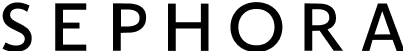Fingertip Pulse Oximeter, Blood Oxygen Saturation Monitor (SpO2) with Pulse Rate, Perfusion Index with Alarm, OLED Display, Batteries and Lanyard Included
FSA/HSA Eligibility
Medical Devices
Eligible

Retailers
| Name | Receipt Text | Est. Price | View Product |
|---|---|---|---|
 Amazon | Fingertip Pulse Oximeter, Blood Oxygen Saturation Monitor (SpO2) with Pulse Rate, Perfusion Index with Alarm, OLED Display, Batteries and Lanyard Included | $15.99 | View |

Amazon
Receipt Text
Fingertip Pulse Oximeter, Blood Oxygen Saturation Monitor (SpO2) with Pulse Rate, Perfusion Index with Alarm, OLED Display, Batteries and Lanyard Included
Est. Price
$15.99
Description
How does the Plethysmograph and PI help? Plethysmograph - The SpO2 Waveform Each wave corresponds to a heartbeat and the amplitude to the amount of blood detected in your blood vessels. When the wave amplitude is consistent (as shown in the figure), the pulse oximeter is optimized and readings can be taken.  Perfusion Index The Perfusion Index (PI) informs you of the strength of your pulse. If the PI value is less than 0.2%, this means that your hands are either too cold or improperly positioned in the pulse oximeter. Simply warm your finger and reposition it so that it is right between the LED light and sensor. No more second guessing if the readings are reliable or why the pulse oximeter is not giving a reading. Newly Upgraded OLED Screen Very easy to read OLED display Two-color display Big numbers Even the elderly can clearly observe their body data. Alarm for abnormal readings If your blood oxygen is lower or your pulse rate is lower/higher than the threshold. In that case, the LPOW oximeter will remind you with the buzzer and the corresponding reading flashing (because wearing it for a long time will cause pressure on your fingers, it is recommended not to wear it overnight.) Accuracy & Fast High precision infrared probe and high-performance chip help you measure accurately and quickly. You can see the measurement results in only 8s. Step 1 - Download APP First you need to download and register the APP at Apple Store by searching "Finger Oximeter SpO2". "Finger Oximeter SpO2" software supports IOS 11.0 and above, Android 6.0 and above smartphones. The phone needs to support Bluetooth 4.0. The IOS phone should be iPhone 6S and above. Step 2 - Open APP and bluetooth Start the APP, open the bluetooth and the pulse oximeter fingertip switches for Bluetooth match. Step 3 - Measure your blood oxygen Insert your finger into the finger opening. Press the power button on the A340B fingertip pulse oximeter. Step 4 - Read Your Data After the match is successfully measured data is displayed in the APP and stored in the cloud. Data Recorded on Mobile APP Continuously record and store real-time data and historical trend graphs of SpO2, PR, and PI. Warm tip: data can ONLY be recorded on the APP (not in the pulse oximeter). When recording data, you need to run the APP. History Data on Mobile APP The history module of the App keeps accurate details of your SpO2, PR, and PI data, so you can track the data at any time and get a comprehensive understanding of yourself (Bluetooth version ONLY). Share reports with family or others Finger Oximeter SpO2 APP can record unlimited sets of data for you. You can take notes for each data set, zoom in/out the graph to view the detailed SpO2 per second, and share the report with your family or others. TRANSLATE with x English Arabic Hebrew Polish Bulgarian Hindi Portuguese Catalan Hmong Daw Romanian Chinese Simplified Hungarian Russian Chinese Traditional Indonesian Slovak Czech Italian Slovenian Danish Japanese Spanish Dutch Klingon Swedish English Korean Thai Estonian Latvian Turkish Finnish Lithuanian Ukrainian French Malay Urdu German Maltese Vietnamese Greek Norwegian Welsh Haitian Creole Persian TRANSLATE with COPY THE URL BELOW Back EMBED THE SNIPPET BELOW IN YOUR SITE Enable collaborative features and customize widget: Bing Webmaster Portal Back
Do you see any incorrect information on this page? Let us know.